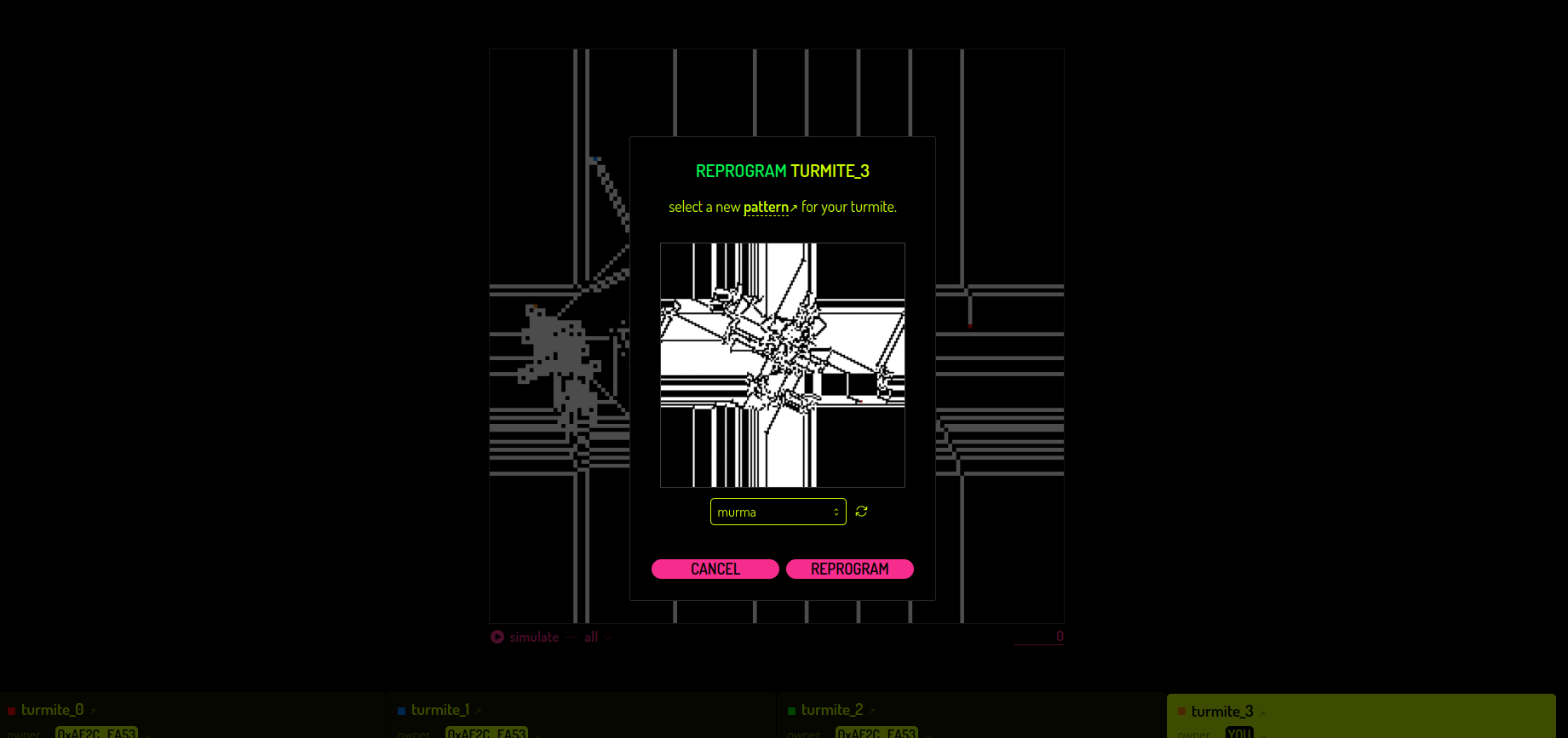Quickstart using the Interface#
Minting#
Minting can be done by clicking on the mint button on the right corner. The user is prompted with a menu that provides the option to select the desired network (Optimism or Mainnet), connect their wallet, select a turmite pattern, select the number of initial steps, after which you are able to mint your turmite. There are 96 (24 Worlds) possible turmites on Mainnet and 1024 (256 Worlds) possible turmites on Optimism. We would encourage you to mint on Optimism as gas costs are lower, as Straylight needs gas for computation. There are currently 341 rulesets / turmite patterns mintable through the interface. Please refer to the Ruleset Section to find out how these rulesets are generated. After the minting, it is also possible to reprogram your turmites ruleset. Even though the ruleset is rendered as an NFT attribute, it is not an essential quality of your turmite.
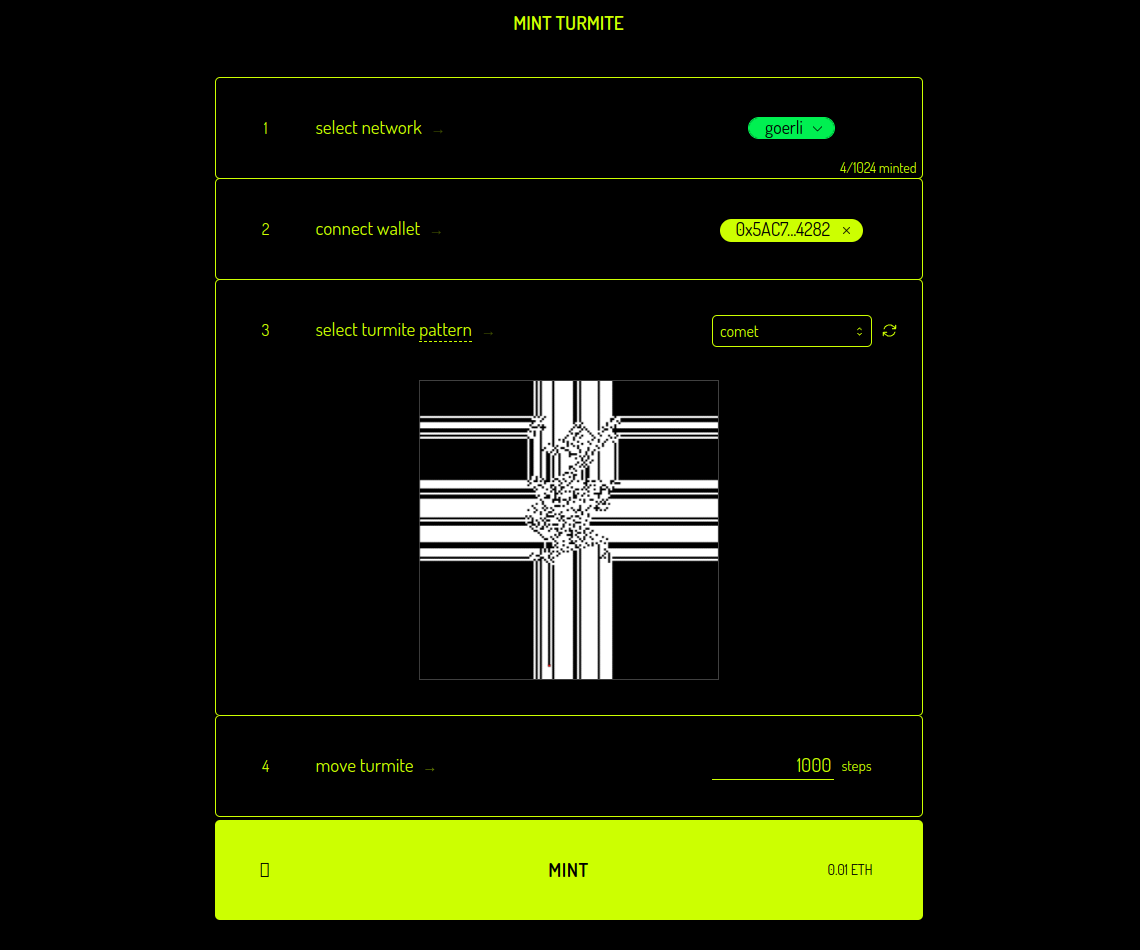
Moving#
To move your turmite, use either your profile or the World menu on the straylight interface to navigate to the World in which your turmite is located. After you have clicked on the Move button of your turmite, a popup will appear asking you how many steps you want to move the turmite. The frontend sets a limit of 4000 steps maximum, because after that RPC errors occur occasionally. After the move and the associated transaction has been confirmed by user, it takes a few seconds (depending on the blocḱtime of the underlying blockchain) until the changes are visible in the world.
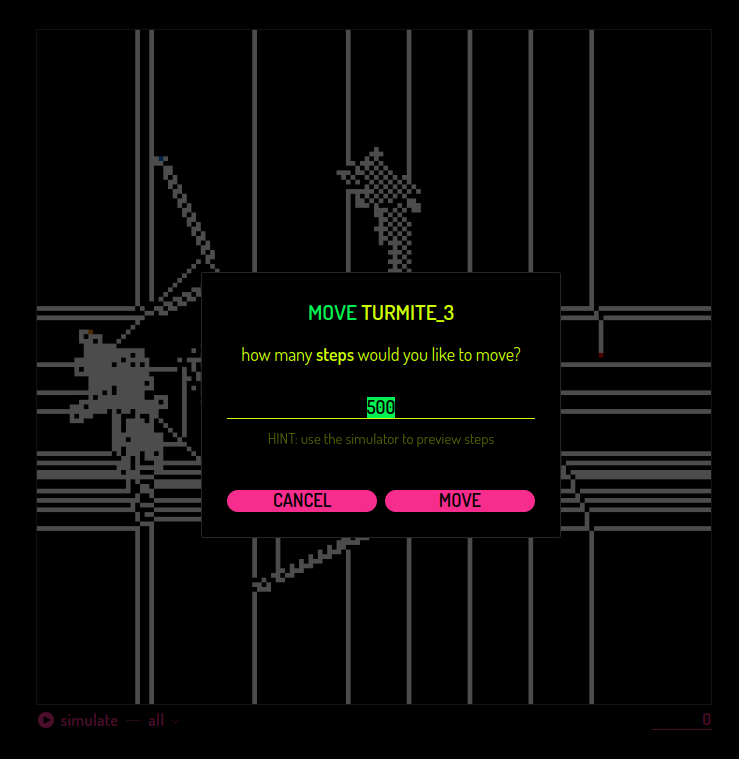
Simulating#
Every move can be simulated via the interface before being committed onchain – i.e. the move is not broadcasted to the blockchain as a transaction, and the simulation takes place using the current game status as it is displayed on the interface. Simulations are of course reversible and do not cost any gas – these moves are also not visible to other players and don’t change the state of NFT. Below the board there is a menu where the user can select the number of steps as well as the turmite they wish to simulate. The user can either start a continuous simulation via the simulation button on the left – or simulate a discrete number of steps via the step count on the right corner. No matter which type of simulation is selected – the step counter at the right edge can be reset – and the simulation will be restarted.
Reprogramming#
Every turmite can be reprogrammed through the interface by selecting the reprogram button for the turmite – and a popup overlay will display all the programming options available. For every pattern there is a preview displayed. After selecting the desired pattern, the transaction must be confirmed to change the state of the NFT. Note: The pattern does not change how your turmite has moved or looked in the past, but only determines how you turmite will move and look in the future.